Startup Parameters¶
Certain parameters (or arguments) can be passed to the ombi application to enforce specific settings.
The available options are the same across all platforms (Mac, Windows, Linux etc), but in some instances actually using them differs.
This page is intended to help with some rough information on how to use them on different platforms.
To jump to how they're used, click here.
Parameters¶
Below you'll find each available parameter, and what they do.
Each parameter should be entered in lower case with a -- before the name of it, i.e. --baseurl or --storage.
Multiple parameters can be passed at once, and should be separated with a space, i.e. --baseurl /ombi --storage /opt/ombi
This should be a semicolon-separated (;) list of URL prefixes to which the server should respond.
For example, --host http://localhost:123;http://ip.of.ombi.host:123.
Use "*" to indicate that the server should listen for requests on any IP held by the system it's installed on using the specified port and protocol.
For example, --host http://*:5000 would listen on localhost, the machine IPv4 address, and the IPv6 address.
The protocol (http://) must be included with each URL.
Note: this must be http://, as Ombi itself does not handle the "s" part. For that, you need a proxy.
Default = http://*:5000
Storage path, where we save the logs and database.
The default for this differs slightly by OS. On Windows, this is the application directory. On Linux, this is /opt/ombi.
The base URL for reverse proxy scenarios. See reverse proxying for more info.
Note that this MUST begin with a "/" character (i.e. /ombi, not ombi).
Demo mode. You will never need to use this, and we don't like that fruit company...
Will run any database migrations that have not been run on your database and then exit the application.
Display a help screen listing these startup options.
Display version information.
Usage¶
This is not an exhaustive or comprehensive guide, but should provide a rough idea for using parameters on the different platforms Ombi works on.
Windows¶
This varies depending on whether you run it manually, via task scheduler, or via nssm as a service.
- When launching Ombi by simply double-clicking the file, you cannot pass in any startup parameters.
- If you are using CMD (or another terminal, like PowerShell) to launch Ombi, simply add the parameter after the filename for Ombi, as shown below.
- If you are using a script to launch ombi, or a shortcut, add the parameters after the path to the Ombi file is called.
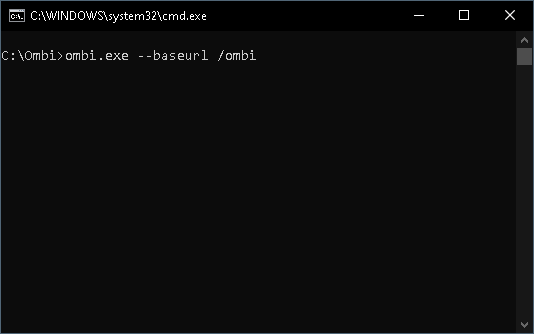
Parameters on a scheduled task go into the "action" for the task, under Add Arguments (optional).
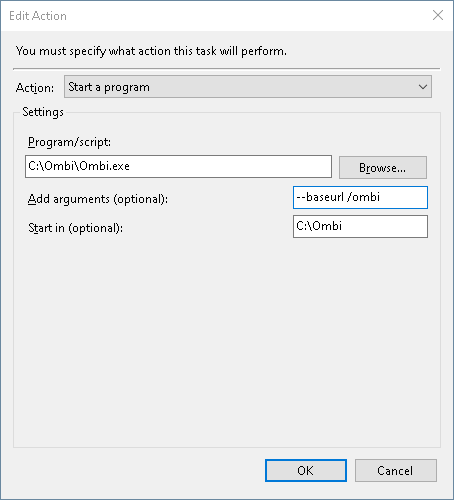
When installing Ombi via nssm, or switching to a baseurl from an existing install, you will need to edit your service to include the parameters.
With nssm, this can be done during install (nssm install ombi) or after initial install (nssm edit ombi).
Parameters should be put into the "arguments" field in nssm, as shown below.
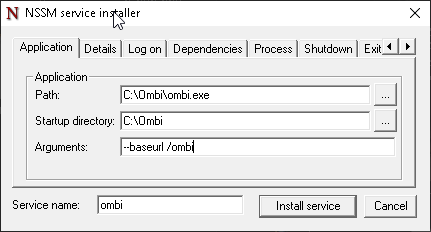
Mac¶
- When launching Ombi by simply double-clicking the file, you cannot pass in any startup parameters.
- If you are using Terminal to launch Ombi, simply add the parameter after the filename for Ombi, the same as for Windows (above).
- If you are using a script to launch ombi, or a shortcut, add the parameters after the path to the Ombi file is called.
- If you use the autostart method to run Ombi, then you'll have to add the startup parameters to the initial command.
- Example (assuming you have Ombi located in
/opt/Ombi):
/opt/Ombi/Ombi --baseurl /ombi RunAtLoad WorkingDirectory /opt/Ombi
Linux¶
This one has a lot of variety involved, so a few common options will be broken down here.
For most 'nix variants, Ombi will run as a service (especially when installed via the apt repo), so the service file itself will need editing to include the parameters to be used at launch each time.
You'll need to edit the ombi service file, usually located at /lib/systemd/system/ombi.service.
Edit the line that reads ExecStart=/opt/Ombi/Ombi --storage /etc/Ombi/, and add whatever startup parameters you need, separated by spaces.
Restart the ombi service to apply any changes (sudo service ombi restart).
For a baseurl, add --baseurl /ombi to the end (or your preferred baseurl).
The resulting line should look similar to this:
ExecStart=/opt/Ombi/Ombi --storage /etc/Ombi/ --baseurl /ombi.
To run on a different port, use the --host parameter. The below would run Ombi on port 3579.
ExecStart=/opt/Ombi/Ombi --storage /etc/Ombi/ --host http://*:3579.
Again, multiple parameters should be separated by spaces.
ExecStart=/opt/Ombi/Ombi --storage /etc/Ombi/ --host http://*:3579 --baseurl /ombi.
Docker¶
This varies depending on the package maintainer (i.e. hotio or linuxserver).
Generally, the parameters can be passed in as ENV variables - however this should be confirmed with the package maintainer directly.